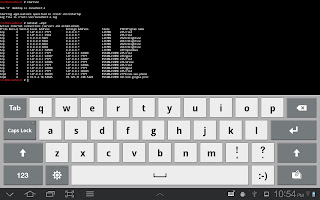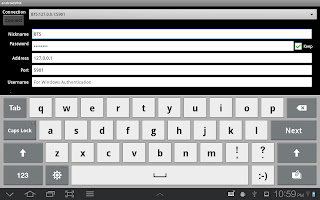Now prepare the tools and device to install Backtrack on Android tablet.
1. Backtrack 5 ARM.
Download Backtrack 5 ARM from Backtrack official site. Backtrack with ARM architecture only on Backtrack 5 version. ARM architecture not available for Backtrack 5 R1, Backtrack 5 R2, and Backtrack 5 R3.
2. Rooted Galaxy Tab 10.1
Why rooted Galaxy Tab? Because we need install some application that need Android to be root :-)
3. Busybox, Superuser, Terminal Emulator, and AndroidVNC.
You can download search and all of them on Google Play. BusyBox is installer and uninstaller Android program, Superuser is superuser rights manager for Android, Terminal Emulator is Android's built-in Linux command line shell program, and AndroidVNC is a VNC viewer for Android.
How to Install Backtrack on Android Tablet?
1. Extract BT5-GNOME-ARM.7z to folder, for example "BT5" folder and then put on Galaxy Tab root directory.
2. Open Terminal Emulator on Galaxy Tab then go to BT5 folder with command prompt. Here the command
cd sdcard/BT5
3. Then run this following command and you will se root@localhost :-)
su
sh bootbt
4. Now lets run Backtrack GUI with VNC viewer
startvnc5. To connect wth VNC we must know the port where VNC listening. Run
netstat -anpt and remember the port where VNC listening. In this case the port is 59016. Open AndroidVNC and fill the form like this:
Nickname : BT5
Password : toortoor
Address : 127.0.0.1
Port : 5901
7. Connect it and you will see Backtrack 5 interface :-)
Remember! Some of the Backtrack tools can't work properly and do it for your own risk. I hope you can Install Backtrack on Android tablet without any problems, tell me if you get problems.